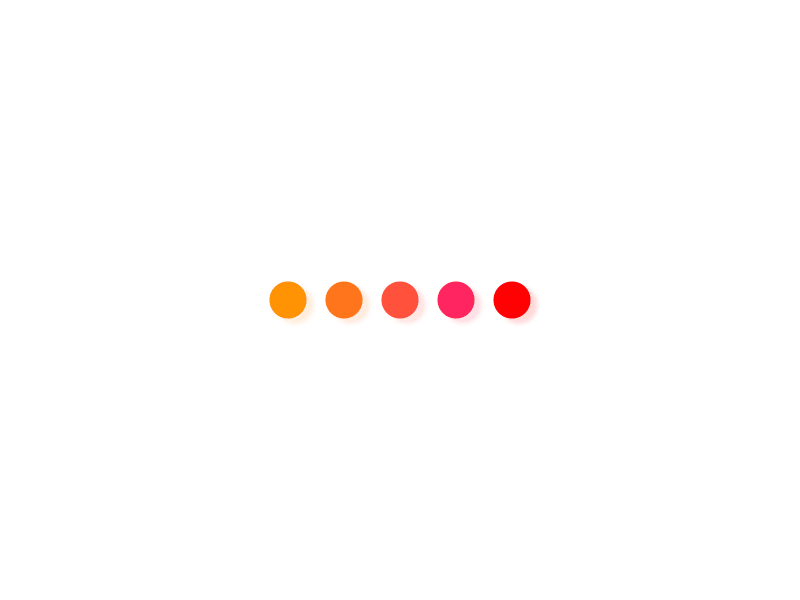一、摘要
在上篇文章中,我们详细地介绍了如何在 ES 中精准地实现嵌套json对象查询?
那么问题来了,我们如何在后端通过技术方式快速地实现 es 中内嵌对象的数据查询呢?
为了方便更容易掌握技术,本文主要以上篇文章中介绍的通过商品找订单为案例,利用 SpringBoot 整合 ES 实现这个业务需求,向大家介绍具体的技术实践方案,存入es中的json数据结构如下:
{ “orderId”:”1″, “orderNo”:”123456″, “orderUserName”:”张三”, “orderItems”:[ { “orderItemId”:”12234″, “orderId”:”1″, “productName”:”火腿肠”, “brandName”:”双汇”, “sellPrice”:”28″ }, { “orderItemId”:”12235″, “orderId”:”1″, “productName”:”果冻”, “brandName”:”汇源”, “sellPrice”:”12″ } ]}
废话也不多说了,直接上代码!
二、项目实践
2.1、添加依赖
在SpringBoot项目中,添加rest-high-level-client客户端,方便与 ES 服务器连接通信,在这里需要注意一下,推荐客户端的版本与 ES 服务器的版本号一致,不然会出现接口请求错误等异常!
小编本次安装的ES服务端版本号为6.8.2,因此客户端也保持6.8.2,与之一致!
org.elasticsearch elasticsearch 6.8.2 org.elasticsearch.client elasticsearch-rest-client 6.8.2 org.elasticsearch.client elasticsearch-rest-high-level-client 6.8.2
2.2、配置 es 客户端
为了更加方便的使用 es,我们可以将其各个配置类进行封装,方便后续进行维护。
- 在application.properties配置文件中,定义 es 配置连接地址
# 设置es参数elasticsearch.scheme=httpelasticsearch.address=127.0.0.1:9200elasticsearch.userName=elasticsearch.userPwd=elasticsearch.socketTimeout=5000elasticsearch.connectTimeout=5000elasticsearch.connectionRequestTimeout=5000
- 创建ElasticSearch配置类,方便SpringBoot启动时注入
import org.apache.http.HttpHost;import org.apache.http.auth.AuthScope;import org.apache.http.auth.UsernamePasswordCredentials;import org.apache.http.client.CredentialsProvider;import org.apache.http.impl.client.BasicCredentialsProvider;import org.elasticsearch.client.RestClient;import org.elasticsearch.client.RestClientBuilder;import org.elasticsearch.client.RestHighLevelClient;import org.slf4j.Logger;import org.slf4j.LoggerFactory;import org.springframework.beans.factory.annotation.Value;import org.springframework.context.annotation.Bean;import org.springframework.context.annotation.Configuration;import java.util.Arrays;import java.util.Objects;@Configurationpublic class ElasticSearchConfiguration { private static final Logger log = LoggerFactory.getLogger(ElasticSearchConfiguration.class); private static final int ADDRESS_LENGTH = 2; @Value(“${elasticsearch.scheme:http}”) private String scheme; @Value(“${elasticsearch.address}”) private String address; @Value(“${elasticsearch.userName}”) private String userName; @Value(“${elasticsearch.userPwd}”) private String userPwd; @Value(“${elasticsearch.socketTimeout:5000}”) private Integer socketTimeout; @Value(“${elasticsearch.connectTimeout:5000}”) private Integer connectTimeout; @Value(“${elasticsearch.connectionRequestTimeout:5000}”) private Integer connectionRequestTimeout; /** * 初始化客户端 * @return */ @Bean(name = “restHighLevelClient”) public RestHighLevelClient restClientBuilder() { HttpHost[] hosts = Arrays.stream(address.split(“,”)) .map(this::buildHttpHost) .filter(Objects::nonNull) .toArray(HttpHost[]::new); RestClientBuilder restClientBuilder = RestClient.builder(hosts); // 异步参数配置 restClientBuilder.setHttpClientConfigCallback(httpClientBuilder -> { httpClientBuilder.setDefaultCredentialsProvider(buildCredentialsProvider()); return httpClientBuilder; }); // 异步连接延时配置 restClientBuilder.setRequestConfigCallback(requestConfigBuilder -> { requestConfigBuilder.setConnectionRequestTimeout(connectionRequestTimeout); requestConfigBuilder.setSocketTimeout(socketTimeout); requestConfigBuilder.setConnectTimeout(connectTimeout); return requestConfigBuilder; }); return new RestHighLevelClient(restClientBuilder); } /** * 根据配置创建HttpHost * @param s * @return */ private HttpHost buildHttpHost(String s) { String[] address = s.split(“:”); if (address.length == ADDRESS_LENGTH) { String ip = address[0]; int port = Integer.parseInt(address[1]); return new HttpHost(ip, port, scheme); } else { return null; } } /** * 构建认证服务 * @return */ private CredentialsProvider buildCredentialsProvider(){ final CredentialsProvider credentialsProvider = new BasicCredentialsProvider(); credentialsProvider.setCredentials(AuthScope.ANY, new UsernamePasswordCredentials(userName, userPwd)); return credentialsProvider; }}
- 封装ElasticSearch客户端服务类,方便公共调用处理
import com.fasterxml.jackson.databind.ObjectMapper;import org.example.es.exception.CommonException;import org.apache.commons.lang3.StringUtils;import org.elasticsearch.action.admin.indices.alias.get.GetAliasesRequest;import org.elasticsearch.action.admin.indices.create.CreateIndexRequest;import org.elasticsearch.action.admin.indices.create.CreateIndexResponse;import org.elasticsearch.action.admin.indices.delete.DeleteIndexRequest;import org.elasticsearch.action.admin.indices.get.GetIndexRequest;import org.elasticsearch.action.admin.indices.get.GetIndexResponse;import org.elasticsearch.action.admin.indices.mapping.get.GetMappingsRequest;import org.elasticsearch.action.admin.indices.mapping.get.GetMappingsResponse;import org.elasticsearch.action.admin.indices.mapping.put.PutMappingRequest;import org.elasticsearch.action.delete.DeleteRequest;import org.elasticsearch.action.delete.DeleteResponse;import org.elasticsearch.action.get.GetRequest;import org.elasticsearch.action.get.GetResponse;import org.elasticsearch.action.index.IndexRequest;import org.elasticsearch.action.index.IndexResponse;import org.elasticsearch.action.search.SearchRequest;import org.elasticsearch.action.search.SearchResponse;import org.elasticsearch.action.support.master.AcknowledgedResponse;import org.elasticsearch.action.update.UpdateRequest;import org.elasticsearch.action.update.UpdateResponse;import org.elasticsearch.client.GetAliasesResponse;import org.elasticsearch.client.RequestOptions;import org.elasticsearch.client.RestHighLevelClient;import org.elasticsearch.common.settings.Settings;import org.elasticsearch.common.xcontent.XContentType;import org.elasticsearch.search.builder.SearchSourceBuilder;import org.slf4j.Logger;import org.slf4j.LoggerFactory;import org.springframework.beans.factory.annotation.Autowired;import org.springframework.stereotype.Component;import java.io.IOException;import java.util.Collections;import java.util.Map;import java.util.Set;@Componentpublic class ElasticSearchClient { private static final Logger log = LoggerFactory.getLogger(ElasticSearchClient.class); private static final ObjectMapper objectMapper = new ObjectMapper(); @Autowired private RestHighLevelClient client; /** * 查询全部索引 * @return */ public Set getAlias(){ try { GetAliasesRequest request = new GetAliasesRequest(); GetAliasesResponse response = client.indices().getAlias(request, RequestOptions.DEFAULT); return response.getAliases().keySet(); } catch (IOException e) { log.error(“向es发起查询全部索引信息请求失败”, e); } return Collections.emptySet(); } /** * 检查索引是否存在 * @param indexName * @return */ public boolean existsIndex(String indexName){ try { // 创建请求 GetIndexRequest request = new GetIndexRequest().indices(indexName); // 执行请求,获取响应 boolean response = client.indices().exists(request, RequestOptions.DEFAULT); return response; } catch (Exception e) { log.error(“向es发起查询索引是否存在请求失败,请求参数:” + indexName, e); } return false; } /** * 查询索引 * @param indexName * @return */ public String getIndex(String indexName){ try { // 创建请求 GetIndexRequest request = new GetIndexRequest().indices(indexName); // 执行请求,获取响应 GetIndexResponse response = client.indices().get(request, RequestOptions.DEFAULT); return response.toString(); } catch (Exception e) { log.error(“向es发起查询索引请求失败,请求参数:” + indexName, e); } return StringUtils.EMPTY; } /** * 创建索引 * @param indexName * @param mapping * @return */ public void createIndex(String indexName, Map mapping){ try { CreateIndexRequest request = new CreateIndexRequest(); //索引名称 request.index(indexName); //索引配置 Settings settings = Settings.builder() .put(“index.number_of_shards”, 3) .put(“index.number_of_replicas”, 1) .put(“index.max_inner_result_window”, 5000) .build(); request.settings(settings); //索引结构 request.mapping(“_doc”,mapping); //执行请求,获取响应 CreateIndexResponse response = client.indices().create(request, RequestOptions.DEFAULT); if(!response.isAcknowledged()){ throw new CommonException(“向es发起创建索引请求失败”); } log.info(“向es发起创建索引请求成功,返回参数:{}”, response.index()); } catch (Exception e) { log.error(“向es发起创建索引请求失败,请求参数:” + indexName, e); throw new CommonException(“向es发起创建索引请求失败”); } } /** * 删除索引 * @param indexName * @return */ public void deleteIndex(String indexName){ try { DeleteIndexRequest request = new DeleteIndexRequest(indexName); AcknowledgedResponse response = client.indices().delete(request, RequestOptions.DEFAULT); if(!response.isAcknowledged()){ throw new CommonException(“向es发起删除索引请求失败”); } log.info(“向es发起删除索引请求成功,请求参数:{}”, indexName); } catch (Exception e) { log.error(“向es发起删除索引请求失败,请求参数:” + indexName, e); throw new CommonException(“向es发起删除索引请求失败”); } } /** * 查询索引映射字段 * @param indexName * @return */ public String getMapping(String indexName){ try { GetMappingsRequest request = new GetMappingsRequest().indices(indexName).types(“_doc”); GetMappingsResponse response = client.indices().getMapping(request, RequestOptions.DEFAULT); return response.toString(); } catch (Exception e) { log.error(“向es发起查询索引映射字段请求失败,请求参数:” + indexName, e); } return StringUtils.EMPTY; } /** * 添加索引映射字段 * @param indexName * @return */ public void addMapping(String indexName, Map mapping){ try { PutMappingRequest request = new PutMappingRequest(); request.indices(indexName); request.type(“_doc”); //添加字段 request.source(mapping); AcknowledgedResponse response = client.indices().putMapping(request, RequestOptions.DEFAULT); if(!response.isAcknowledged()){ throw new CommonException(“向es发起添加索引映射字段请求失败”); } log.info(“向es发起添加索引映射字段请求成功,请求参数:{}”, toJson(request)); } catch (Exception e) { log.error(“向es发起添加索引映射字段请求失败,请求参数:” + indexName, e); throw new CommonException(“向es发起添加索引映射字段请求失败”); } } /** * 向索引中添加文档 * @param indexName * @param id * @param obj */ public void addDocument(String indexName, String id, Object obj){ try { //向索引中添加文档 IndexRequest request = new IndexRequest(); // 外层参数 request.id(id); request.index(indexName); request.type(“_doc”); // 存入对象 request.source(toJson(obj), XContentType.JSON); // 发送请求 IndexResponse response = client.index(request, RequestOptions.DEFAULT); if(response.status().getStatus() >= 400){ log.warn(“向es发起添加文档数据请求失败,请求参数:{},返回参数:{}”, request.toString(), response.toString()); throw new CommonException(“向es发起添加文档数据请求失败”); } } catch (Exception e) { log.error(“向es发起添加文档数据请求失败,请求参数:” + indexName, e); throw new CommonException(“向es发起添加文档数据请求失败”); } } /** * 修改索引中的文档数据 * @param indexName * @param id * @param obj */ public void updateDocument(String indexName, String id, Map obj){ try { //修改索引中的文档数据 UpdateRequest request = new UpdateRequest(); // 外层参数 request.id(id); request.index(indexName); request.type(“_doc”); // 存入对象 request.doc(obj); request.doc(toJson(obj), XContentType.JSON); // 发送请求 UpdateResponse response = client.update(request, RequestOptions.DEFAULT); if(response.status().getStatus() >= 400){ log.warn(“向es发起修改文档数据请求失败,请求参数:{},返回参数:{}”, request.toString(), response.toString()); throw new CommonException(“向es发起修改文档数据请求失败”); } } catch (Exception e) { log.error(“向es发起修改文档数据请求失败,请求参数:” + indexName, e); throw new CommonException(“向es发起修改文档数据请求失败”); } } /** * 删除索引中的文档数据 * @param indexName * @param id */ public void deleteDocument(String indexName, String id){ try { //删除索引中的文档数据 DeleteRequest request = new DeleteRequest(); // 外层参数 request.id(id); request.index(indexName); request.type(“_doc”); // 发送请求 DeleteResponse response = client.delete(request, RequestOptions.DEFAULT); if(response.status().getStatus() >= 400){ log.warn(“向es发起删除文档数据请求失败,请求参数:{},返回参数:{}”, request.toString(), response.toString()); throw new CommonException(“向es发起删除文档数据请求失败”); } } catch (Exception e) { log.error(“向es发起删除文档数据请求失败,请求参数:” + indexName, e); throw new CommonException(“向es发起删除文档数据请求失败”); } } /** * 查询索引中的文档数据 * @param indexName * @param id */ public String getDocumentById(String indexName, String id){ try { GetRequest request = new GetRequest(); // 外层参数 request.id(id); request.index(indexName); request.type(“_doc”); // 发送请求 GetResponse response = client.get(request, RequestOptions.DEFAULT); response.getSourceAsString(); } catch (Exception e) { log.error(“向es发起查询文档数据请求失败,请求参数:” + indexName, e); } return StringUtils.EMPTY; } /** * 索引高级查询 * @param indexName * @param source * @return */ public SearchResponse searchDocument(String indexName, SearchSourceBuilder source){ //搜索 SearchRequest searchRequest = new SearchRequest(); searchRequest.indices(indexName); searchRequest.source(source); try { // 执行请求 SearchResponse response = client.search(searchRequest, RequestOptions.DEFAULT); return response; } catch (Exception e) { log.warn(“向es发起查询文档数据请求失败,请求参数:” + searchRequest.toString(), e); } return null; } /** * 将对象格式化成json,并保持原字段类型输出 * @param object * @return */ private String toJson(Object object) { try { return objectMapper.writeValueAsString(object); } catch (Exception e) { throw new CommonException(e); } }}
2.3、初始化索引结构
在使用 es 对订单进行查询搜索时,我们需要先定义好对应的订单索引结构,内容如下:
@ActiveProfiles(“dev”)@RunWith(SpringRunner.class)@SpringBootTestpublic class OrderIndexServiceJunit { @Autowired private ElasticSearchClient elasticSearchClient; /** * 初始化索引结构 * * @return */ @Test public void initIndex(){ String indexName = “orderIndex-2022-07”; // 创建请求 boolean existsIndex = elasticSearchClient.existsIndex(indexName); if (!existsIndex) { Map properties = buildMapping(); elasticSearchClient.createIndex(indexName, properties); } } /** * 构建索引结构 * * @return */ private Map buildMapping() { Map properties = new HashMap(); //订单id 唯一键ID properties.put(“orderId”, ImmutableBiMap.of(“type”, “keyword”)); //订单号 properties.put(“orderNo”, ImmutableBiMap.of(“type”, “keyword”)); //客户姓名 properties.put(“orderUserName”, ImmutableBiMap.of(“type”, “text”)); //订单项 Map orderItems = new HashMap(); //订单项ID orderItems.put(“orderItemId”, ImmutableBiMap.of(“type”, “keyword”)); //产品名称 orderItems.put(“productName”, ImmutableBiMap.of(“type”, “text”)); //品牌名称 orderItems.put(“brandName”, ImmutableBiMap.of(“type”, “text”)); //销售金额,单位分*100 orderItems.put(“sellPrice”, ImmutableBiMap.of(“type”, “integer”)); properties.put(“orderItems”, ImmutableBiMap.of(“type”, “nested”, “properties”, orderItems)); //文档结构映射 Map mapping = new HashMap(); mapping.put(“properties”, properties); return mapping; }}
2.4、向 es 中同步文档数据
索引结构创建好之后,我们需要将支持 es 搜索的订单数据同步进去。
将指定的订单 ID 从数据库查询出来,并封装成 es 订单数据结构,保存到 es 中!
@ActiveProfiles(“dev”)@RunWith(SpringRunner.class)@SpringBootTestpublic class OrderIndexServiceJunit { @Autowired private ElasticSearchClient elasticSearchClient; /** * 保存订单到ES中 * @param request */ @Test public void saveDocument(){ String indexName = “orderIndex-2022-07”; //从数据库查询最新订单数据,并封装成对应的es订单结构 String orderId = “202202020202”; OrderIndexDocDTO indexDocDTO = buildOrderIndexDocDTO(orderId); //保存数据到ES中 elasticSearchClient.addDocument(indexName, indexDocDTO.getOrderId(), indexDocDTO); }}
2.5、内嵌对象查询
内嵌对象查询分两种形式,比如,第一种通过商品、品牌、价格等条件,分页查询订单数据;第二种是通过订单ID、商品、品牌、价格等,分页查询订单项数据。具体的实践,请看下文。
- 通过商品、品牌、价格等条件,分页查询订单数据
@ActiveProfiles(“dev”)@RunWith(SpringRunner.class)@SpringBootTestpublic class OrderIndexServiceJunit { @Autowired private ElasticSearchClient elasticSearchClient; /** * 通过商品、品牌、价格等条件,分页查询订单数据 * @param request */ @Test public void search1(){ //查询索引,支持通配符 String indexName = “orderIndex-*”; String orderUserName = “张三”; String productName = “薯条”; // 条件搜索 SearchSourceBuilder builder = new SearchSourceBuilder(); //组合搜索 BoolQueryBuilder mainBoolQuery = new BoolQueryBuilder(); mainBoolQuery.must(QueryBuilders.matchQuery(“orderUserName”, orderUserName)); //订单项相关信息搜索 BoolQueryBuilder nestedBoolQuery = new BoolQueryBuilder(); nestedBoolQuery.must(QueryBuilders.matchQuery(“orderItems.productName”, productName)); //内嵌对象搜索,需要指定path NestedQueryBuilder nestedQueryBuilder = QueryBuilders.nestedQuery(“orderItems”,nestedBoolQuery, ScoreMode.None); //子表查询 mainBoolQuery.must(nestedQueryBuilder); //封装查询参数 builder.query(mainBoolQuery); //返回参数 builder.fetchSource(new String[]{}, new String[]{}); //结果集合分页,从第一页开始,返回最多四条数据 builder.from(0).size(4); //排序 builder.sort(“orderId”, SortOrder.DESC); log.info(“dsl:{}”, builder.toString()); // 执行请求 SearchResponse response = elasticSearchClient.searchDocument(indexName, builder); // 当前返回的总行数 long count = response.getHits().getTotalHits(); // 返回的具体行数 SearchHit[] searchHits = response.getHits().getHits(); log.info(“response:{}”, response.toString()); }}
- 通过订单ID、商品、品牌、价格等,分页查询订单项数据
@ActiveProfiles(“dev”)@RunWith(SpringRunner.class)@SpringBootTestpublic class OrderIndexServiceJunit { @Autowired private ElasticSearchClient elasticSearchClient; /** * 通过订单ID、商品、品牌、价格等,分页查询订单项数据 * @param request */ @Test public void search2(){ //查询索引,支持通配符 String indexName = “orderIndex-*”; String orderId = “202202020202”; String productName = “薯条”; // 条件搜索 SearchSourceBuilder builder = new SearchSourceBuilder(); //组合搜索 BoolQueryBuilder mainBoolQuery = new BoolQueryBuilder(); mainBoolQuery.must(QueryBuilders.termQuery(“_id”, orderId)); //订单项相关信息搜索 BoolQueryBuilder nestedBoolQuery = new BoolQueryBuilder(); nestedBoolQuery.must(QueryBuilders.matchQuery(“orderItems.productName”, productName)); //内嵌对象搜索,需要指定path NestedQueryBuilder nestedQueryBuilder = QueryBuilders.nestedQuery(“orderItems”,nestedBoolQuery, ScoreMode.None); //内嵌对象分页查询 InnerHitBuilder innerHitBuilder = new InnerHitBuilder(); //结果集合分页,从第一页开始,返回最多四条数据 innerHitBuilder.setFrom(0).setSize(4); //只返回订单项id innerHitBuilder.setFetchSourceContext(new FetchSourceContext(true, new String[]{“orderItems.orderItemId”}, new String[]{})); innerHitBuilder.addSort(SortBuilders.fieldSort(“orderItems.orderItemId”).order(SortOrder.DESC)); nestedQueryBuilder.innerHit(innerHitBuilder); //子表查询 mainBoolQuery.must(nestedQueryBuilder); //封装查询参数 builder.query(mainBoolQuery); //返回参数 builder.fetchSource(new String[]{}, new String[]{}); //结果集合分页,从第一页开始,返回最多四条数据 builder.from(0).size(4); //排序 builder.sort(“orderId”, SortOrder.DESC); log.info(“dsl:{}”, builder.toString()); // 执行请求 SearchResponse response = elasticSearchClient.searchDocument(indexName, builder); // 当前返回的订单主表总行数 long count = response.getHits().getTotalHits(); // 返回的订单主表数据 SearchHit[] searchHits = response.getHits().getHits(); // 返回查询的的订单项分页数据 Map = searchHit[0].getInnerHits(); log.info(“response:{}”, response.toString()); }}
三、小结
本文主要以通过商品名称查询订单数据为案例,介绍利用 SpringBoot 整合 es 实现数据的高效搜索,内容如果难免有些遗漏,欢迎网友指出!
原文链接:https://mp.weixin.qq.com/s/ERwwG9gBY1apk1Q6_9Sr0w